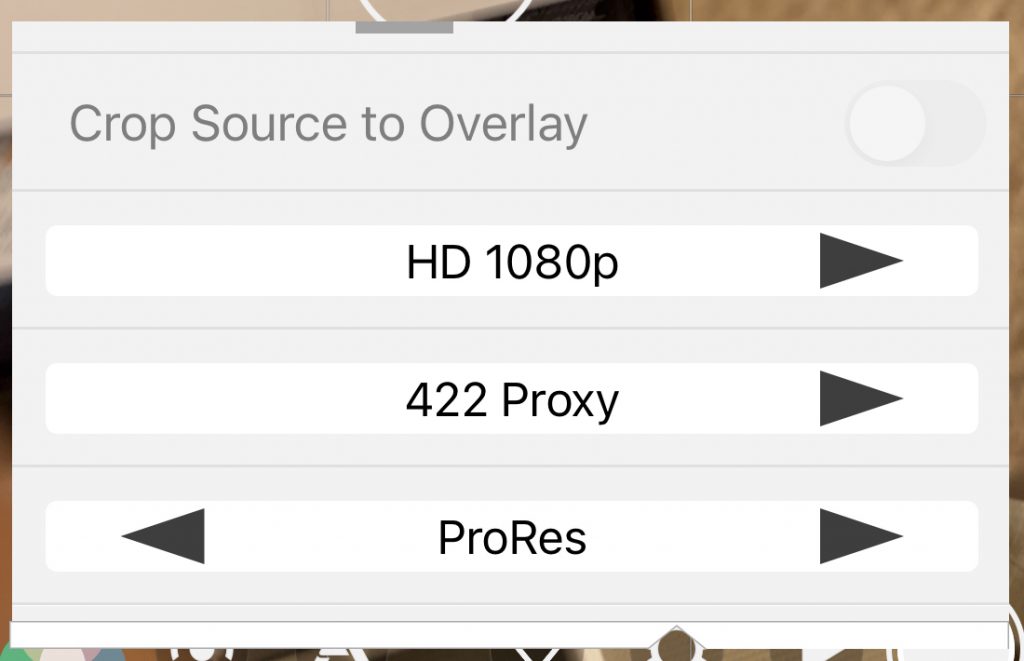Today, video recording app Filmic Pro has become the first to introduce ProRes codecs on the new iPhone 13 Pro and Pro Max in version 6.17 of its app.
With the COVID pandemic in full force over the last year, the iPhone has become an important tool for many professional productions, especially in the reality and documentary TV space.
When the lockdowns first started, our production company began shipping kits of MacBook Pros and multiple iPhones to talent so that they could self record interviews, Zoom meetings, or a variety of other segments. Now, as productions have more or less returned to normal, the iPhone has remained a great option for talent “self-shot” content vs. a low end consumer camera or GoPro. While an iPhone is not going to replace a Sony FX9 or a RED anytime soon, the addition of ProRes codecs opens up a lot more options and use cases for DPs.
Filmic Pro supports four flavors of ProRes: ProRes Proxy (170 Mbps), ProRes LT (360Mbps), ProRes 422 (540Mbps) and ProRes 422 HQ (735Mbps). All versions are 10-bit and use 4:2:2 chroma subsampling and intra encoding.
To turn on ProRes codec support in Filmic, simply navigate to the Resolution setting, scroll down below the quality setting, and change 8-Bit/10-Bit to ProRes. You will then have the option to enable 422 Proxy, LT, 422 (SQ), or HQ.
A few things to keep in mind:
- ProRes is not compatible with Filmic Cinematographer Kit nor Film Looks features
- ProRes is limited to 30fps in 4K resolution, 60fps in 1080p
- ProRes is much larger than H265 or HEVC media. It’s a good idea to check Apple’s White Paper for information on storage and data rates.
- The 128GB iPhone 13 Pro is limited to 1080p recording with ProRes.
You can purchase the latest version of Filmic Pro from the App Store at the link below: